How To Download Mega Files using IDM Directly with Pause & Resume
Until now we’ve used the well know guides of Mega Link Downloader or MegaTools for downloading Mega Files. But what we didn’t know is that we can actually download Mega Files using IDM directly enjoying all the features that IDM has to offer.Click Here to Download IDM Full Version For Free...
If you're using limited data connection or access internet using Dial up or Modem than there may be a chance in interuption using Mega App or online mega downloader . In this post I will show you how to download files from Mega using IDM. You can use this trick to download Mega files using UC Browser or any other Mobile Downloading App to.
IDM or Internet Download Manager is very popular because it enables faster download speeds and comes with sophisticated features. Features like Pause, Resume and Stop the download if necessary set it apart from any download manager out there.
In the case of downloading files from Mega.NZ the default what we are left is to choose browser download method which has several disadvantages due to the errors like Your Browser Storage for Mega is Full while downloading.
[ads id="ads1"]
The alternate way is via MegaSync which doesn’t let us Bypass Mega Download Limit Transfer Quota Exceeded Error. So we’re left with using MegaDownloader for downloading.
Which is the best way in my opinion and the most widely used way when coming to downloading Mega Files. But, for some people who are long-term users of other popular cloud storage platforms like Google Drive & OneDrive
IDM or Internet Download Manager gives the most speed out of it rather than browser download methods. So, why not use the same popular IDM for Downloading Mega Files?
In this article, I’ll be explaining the procedure to do so. So let’s get started with the Guide which lets direct Download Mega Files using IDM
Download Mega Files using IDM Directly [100% Working]
Before going into the procedure lets just talk about the prerequisites for this guide. You’ll need Internet Download Manager or IDM installed and ready to go on your PC.
BTW, this works on Windows Platform as of now. I’ll update if other platforms get the support for downloading Mega Files using IDM
- Assuming you have IDM installed and the first step is to download and install MegaDownloader on your PC from the below link:
- Once it is downloaded and installed. It’s time to grab the Mega download link. Keep note that as mentioned earlier in several guides, link without a decrypted key is not going to work.
- Then head over to the installed MegaDownloader 1.7 and select Options –> Configuration –> Streaming –> Tick ” use Streaming Server ” –> Save, as shown in the below pic.
- Once, the options are saved then click on Streaming –> Watch Online and then paste the previous copied Mega URL in the tab and copy the Streaming Link as shown in the below pic.
- Paste the copied streaming URL into the Internet Download Manager Add URL tab and as you can see the IDM has detected the File Name and size of the Mega file.
- You can now start the download, Pause, Resume and even stop the download at any time. Also, the download speeds are awesome because of IDM’s optimizations when you download Mega Files using IDM.
You can get faster download speeds when downloading via MegaDownloader but using IDM is much better. Also, it has become a mainstream downloader for most users.
[ads id="ads1"]
Conclusion
As you can see that IDM really pushes the limit of Mega Servers and takes advantages of the speed offered by the cloud storage. As mentioned earlier this procedure doesn’t work with links without a decrypted key.
Make sure of it when trying to Download Mega Files using IDM. Also, the streaming link feature helps not only for downloading files using downloader manager but there are various others.
You can stream files directly with media player. If you don’t prefer this method you can always use the existing downloading method on the software itself.



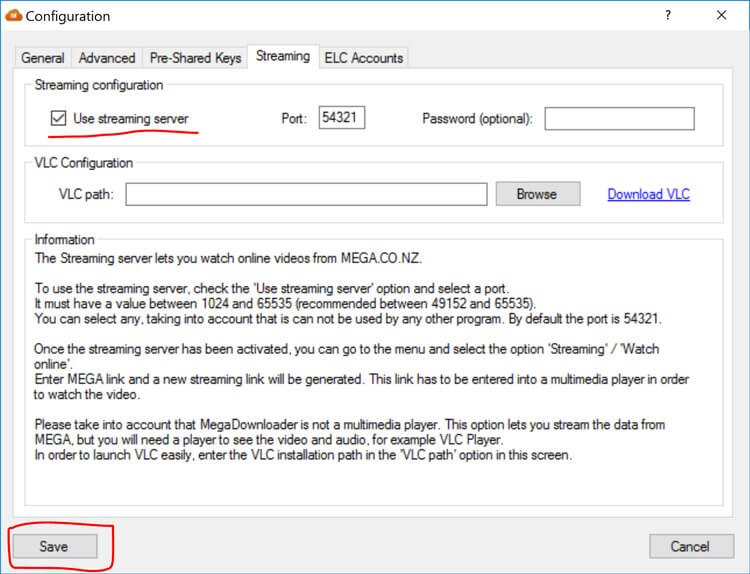

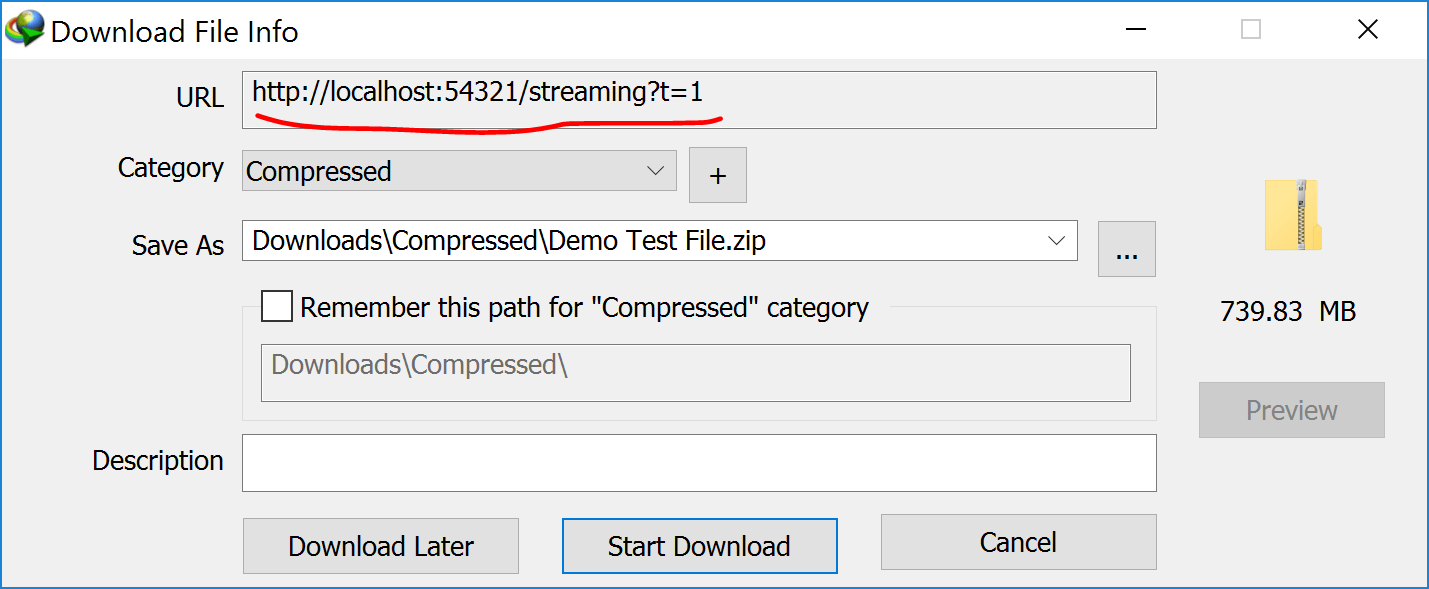

Casino Games and Slot Machines (Complete List) - Dr. Maryland
ReplyDeleteYou 양산 출장마사지 will find the best casino games and slot 광주 출장안마 machines available 광명 출장마사지 in 2021, 의정부 출장마사지 and you will be able to enjoy these types of 원주 출장샵 casino games.